
Frequently Asked Questions
Back to Main Propertynews Website
Frequently Asked Questions
- Home
- FAQ Homepage
- My Account
- How do I delete my account?
How do I delete my account?
Last Updated 16 Jul 2025
Less than a minute to read
To delete your account from Propertynews you need to Login to your account in the top left hand corner of the screen and click on My Profile
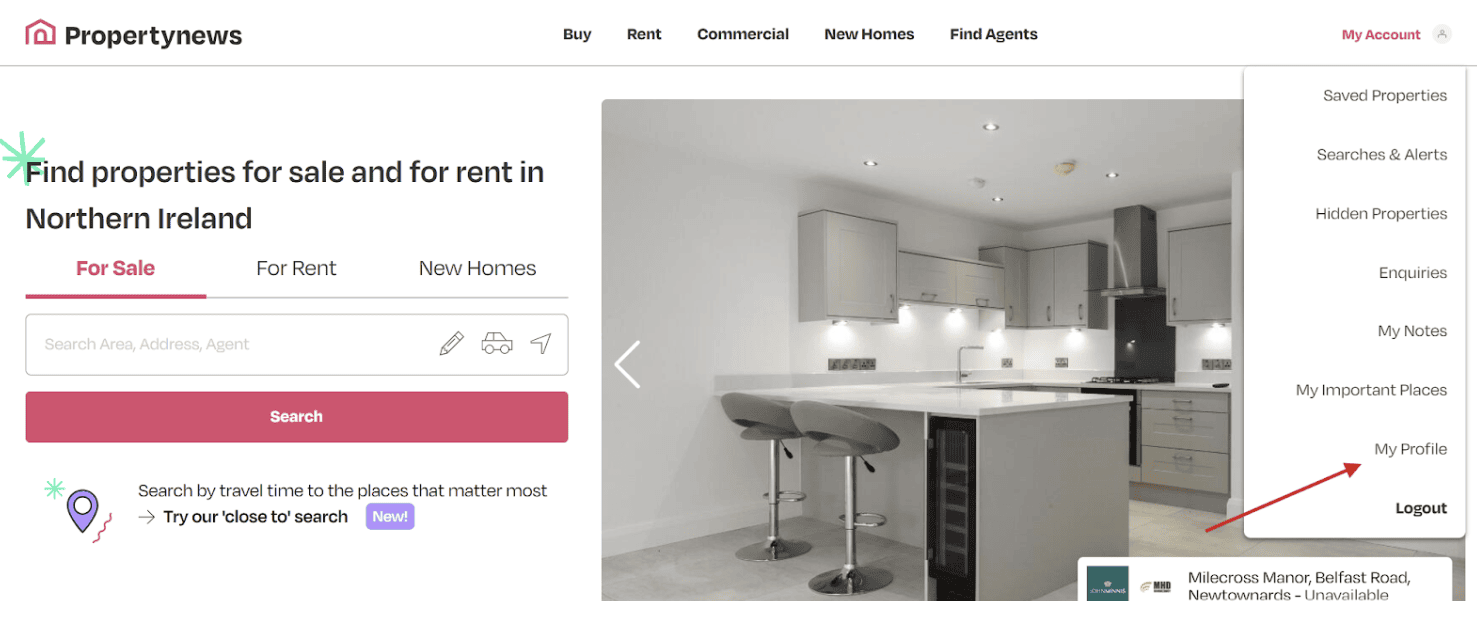
At the bottom of the My Profile page there is an option to Delete My Account.
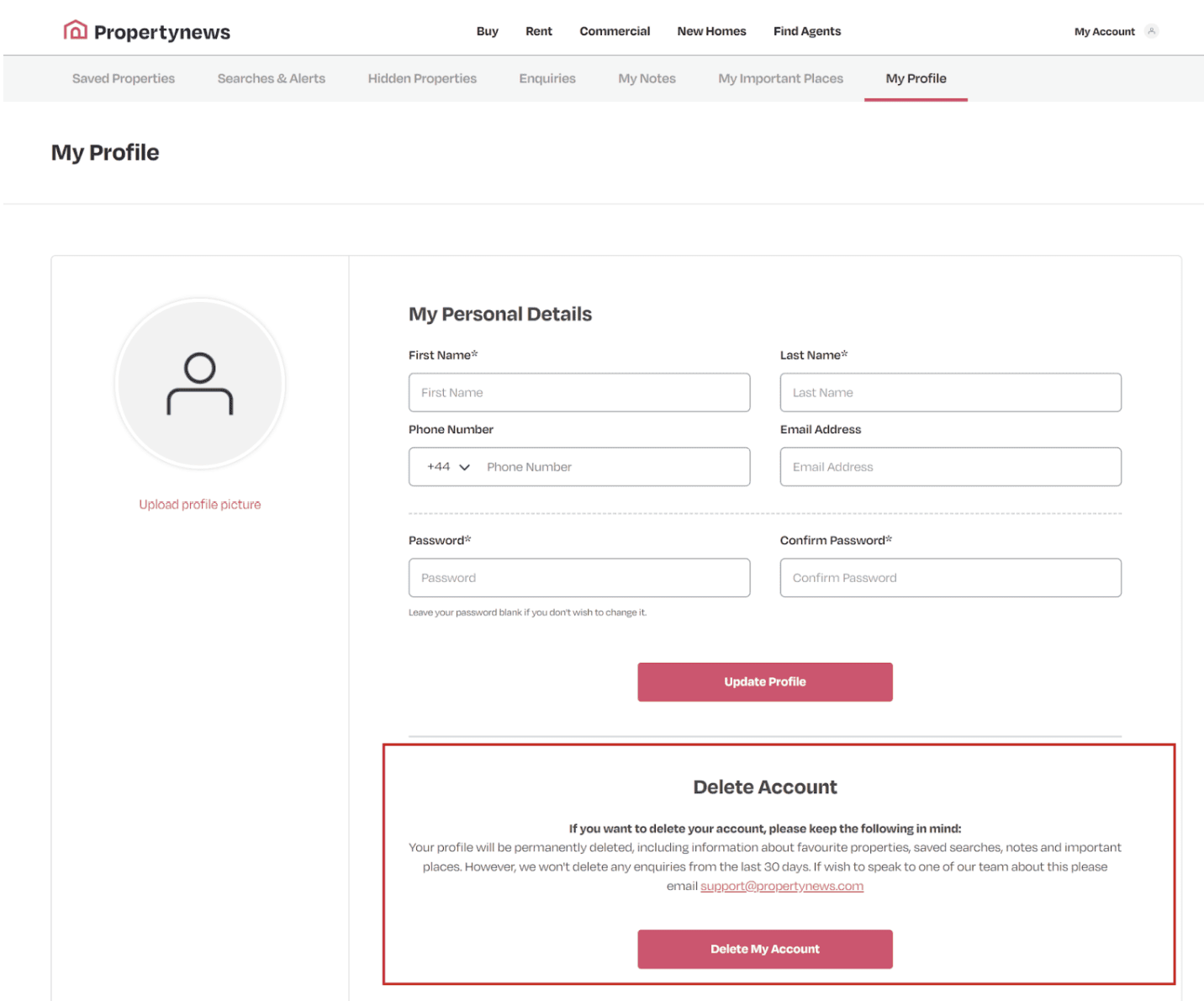
Click on the button and confirm, your account will then be permanently deleted from Propertynews.
back to top