
Frequently Asked Questions
Back to Main Propertynews Website
Frequently Asked Questions
- Home
- FAQ Homepage
- My Account
- How do I access my ‘Saved Searches’?
How do I access my ‘Saved Searches’?
Last Updated 16 Jul 2025
Less than a minute to read
There are two options in order to access your Saved Searches.
1. On one of the Saved Search emails you have received into your Inbox. Click on ‘My Alerts’
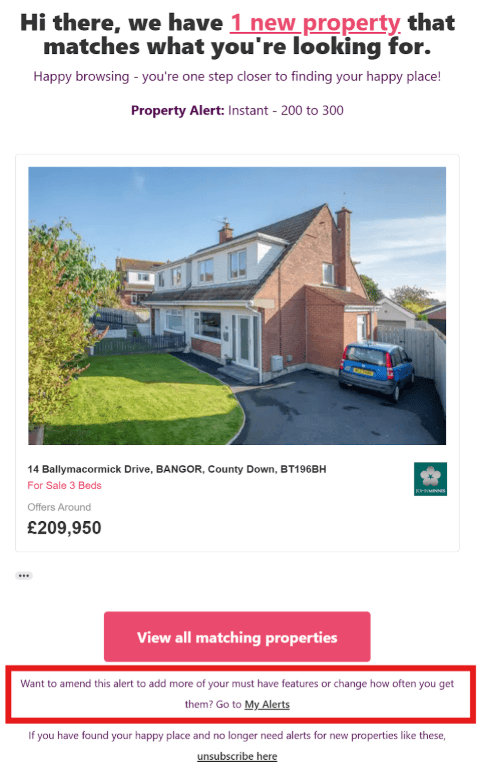
2. Go to the Propertynews Homepage, click ‘Login’ and enter your Propertynews login details.
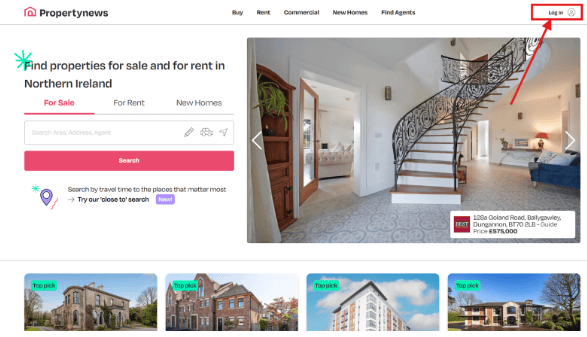
3. Once Logged in, click on My Account, and this will take you to your PropertyPal Account. Select ‘Searches & Alerts’.
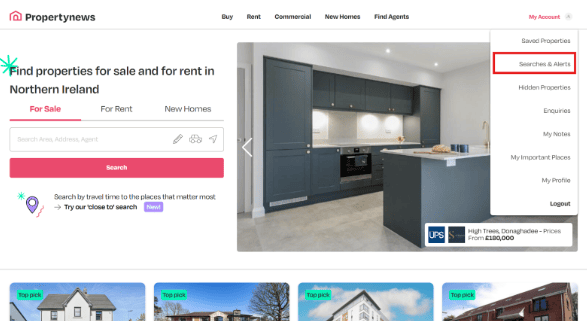
4. This is where your personal saved searches will appear. To view the properties available in your selected areas, click on the orange link ‘Property to rent/for sale in…’
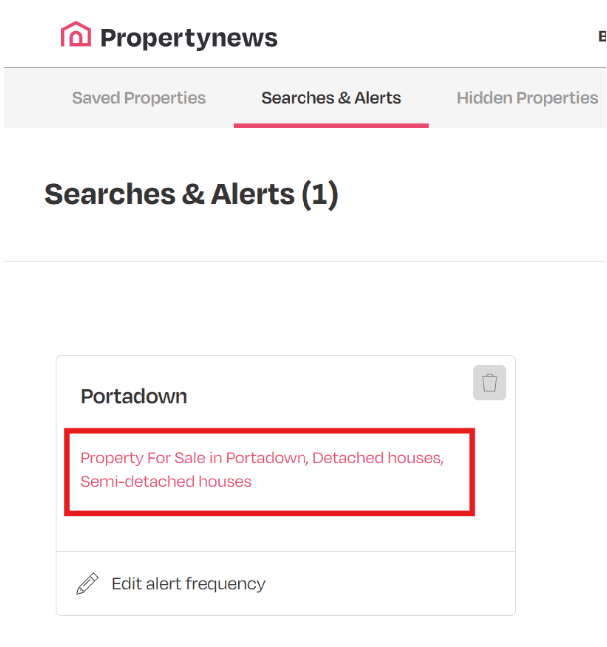
back to top