
Frequently Asked Questions
Back to Main Propertynews Website
Frequently Asked Questions
- Home
- FAQ Homepage
- Searching on Propertynews
- How do I search Propertynews using the Map Tool?
How do I search Propertynews using the Map Tool?
Last Updated 16 Jul 2025
Less than a minute to read
On the Homepage of Propertynews you will find a Search Bar.
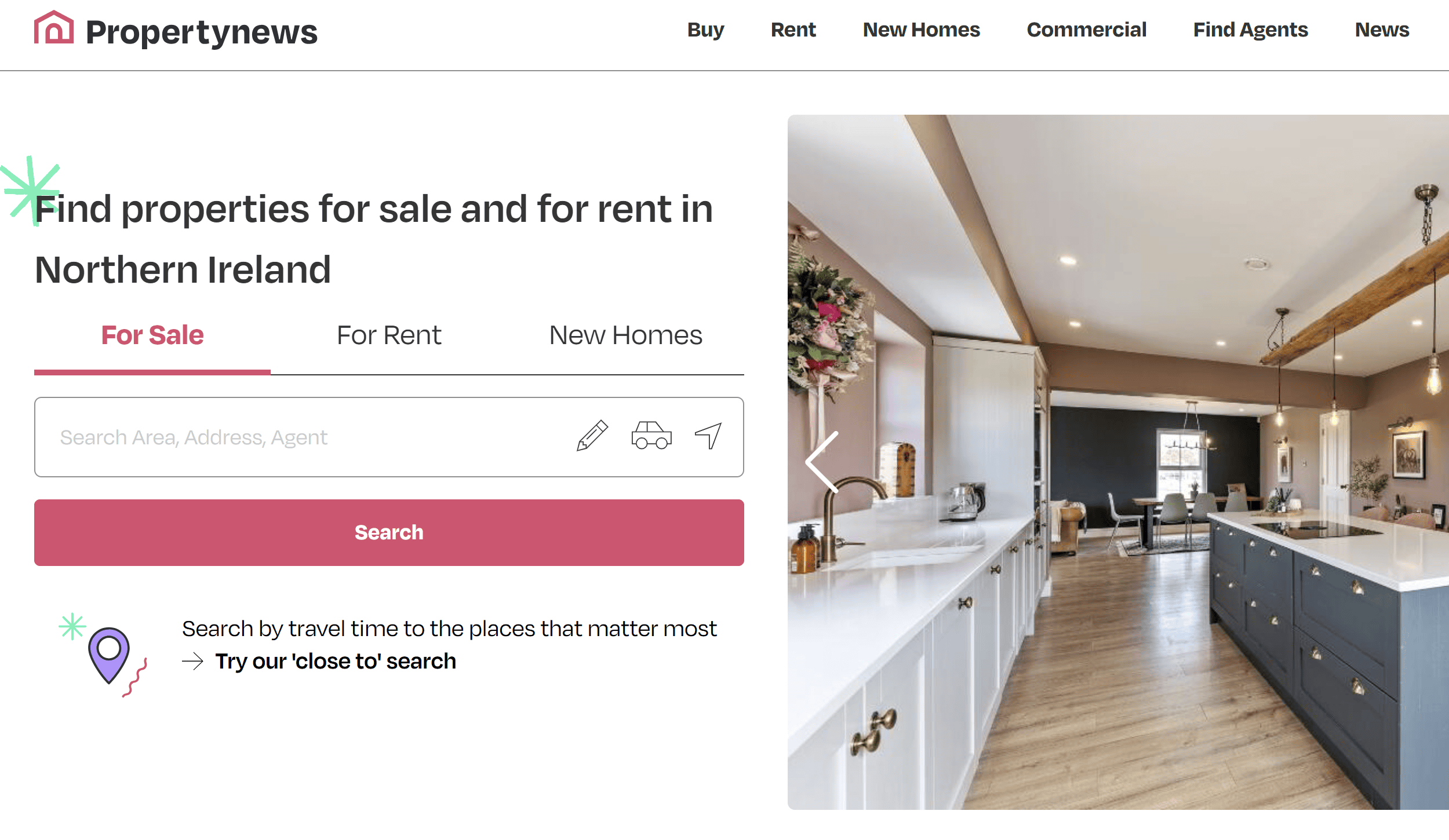
Enter the area you would like to search for a property in and choose either For Sale or To Rent
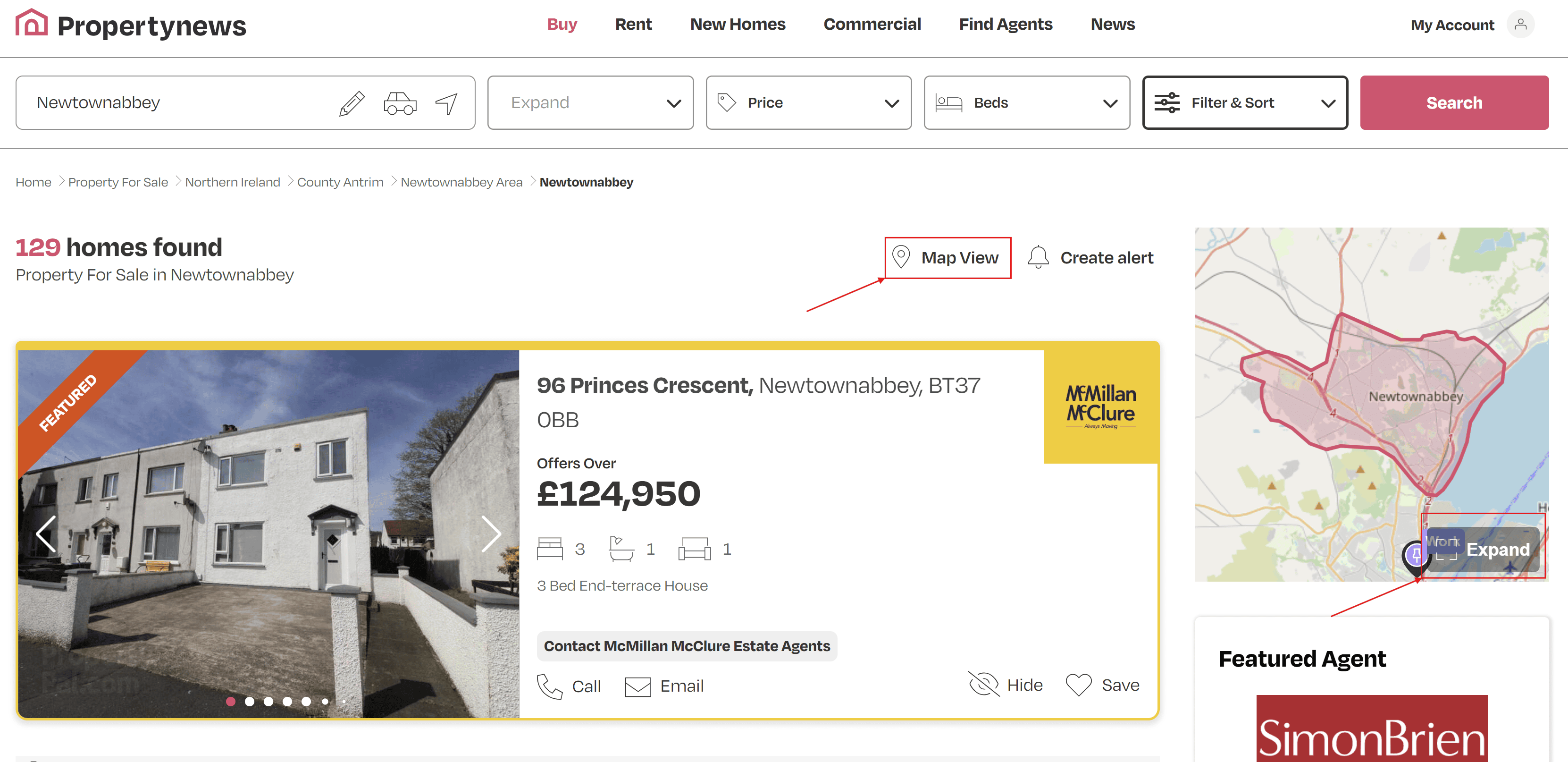
You will be taken to a list of properties in your chosen area. Click on Map below the search and the screen will change to the Map View:
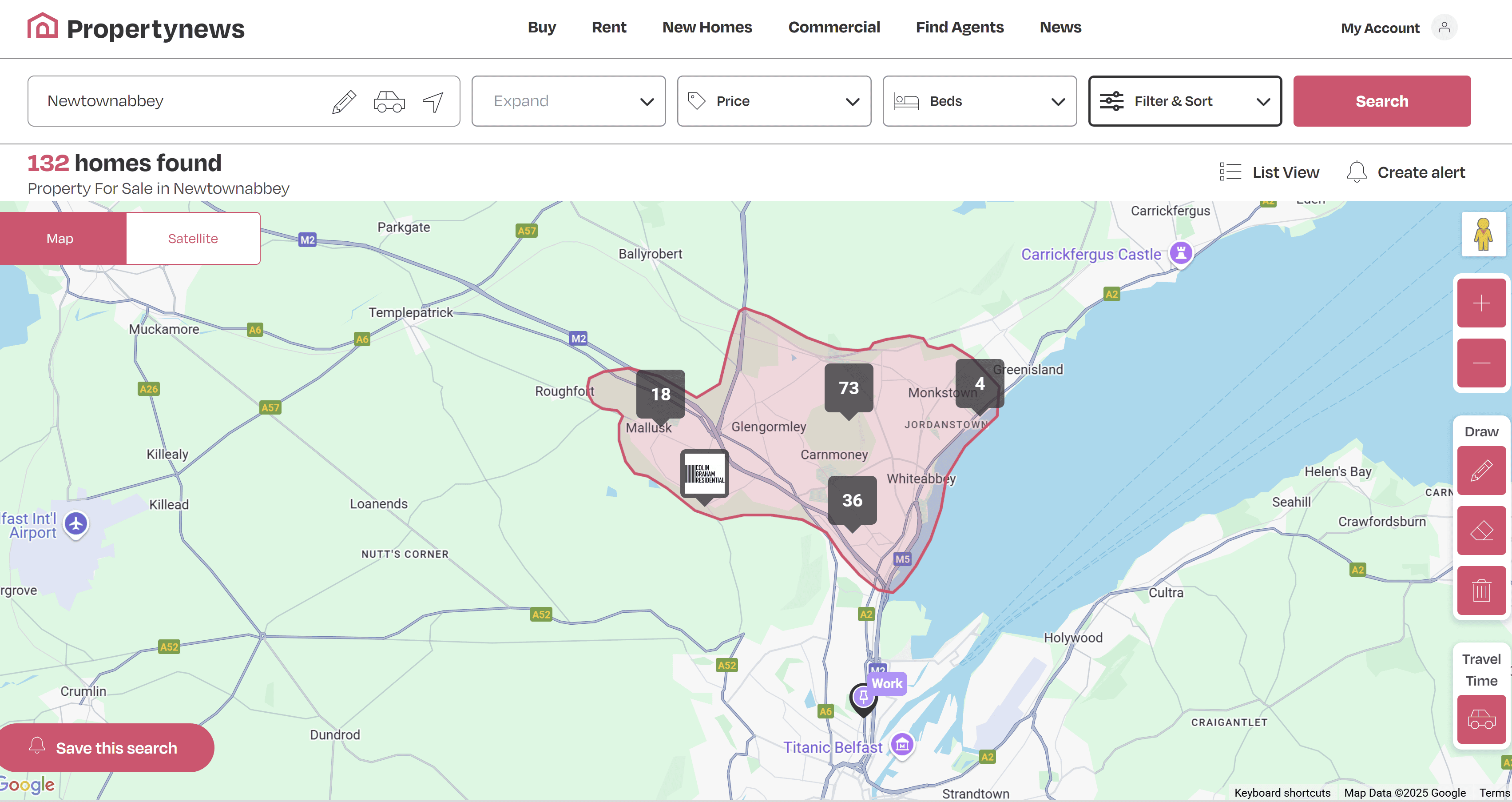
You can now zoom in or out of the area, for more detail. When you click once on a property a small note showing the property will open at the bottom of the screen.
For more information on this property, click onto it and the property will open so you can access all the photos of the property and relevant information.
back to top