
Frequently Asked Questions
Frequently Asked Questions
- Home
- FAQ Homepage
- FAQs
- How do I Save a Search?
How do I Save a Search?
Save a search is a great way to stay up to date with properties coming onto the market, without having to constantly check the website. We’ll email you once any new properties come onto the market, and best of all you can completely control the criteria for what you are looking for.
LOGIN TO YOUR ACCOUNT
Click the ‘Log In’ icon in the top right hand side of the website.
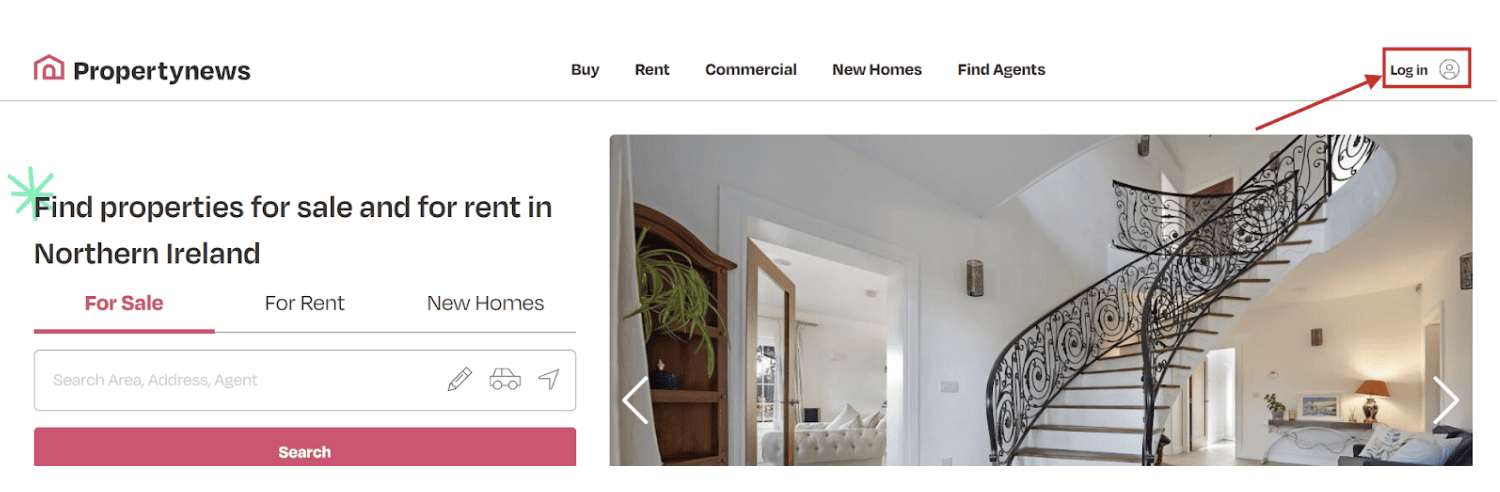
If you already have a Facebook, Google or Apple account, you can click ‘Login with ’ any of these methods otherwise, fill in your email address and password on the form:
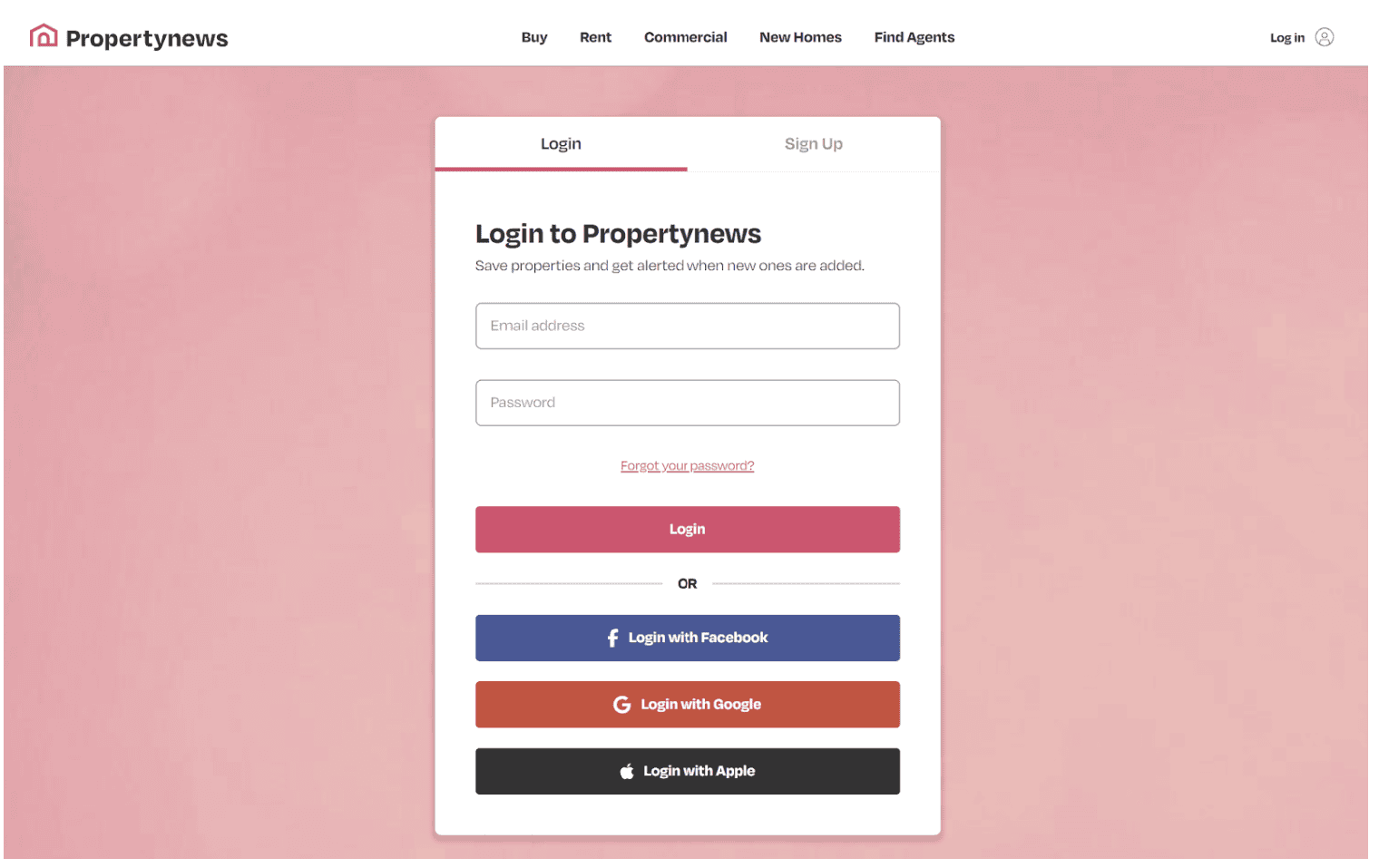
You can now navigate back to the homepage and start your search.
SEARCH
If you have particular criteria, then select your area, price and property styles.
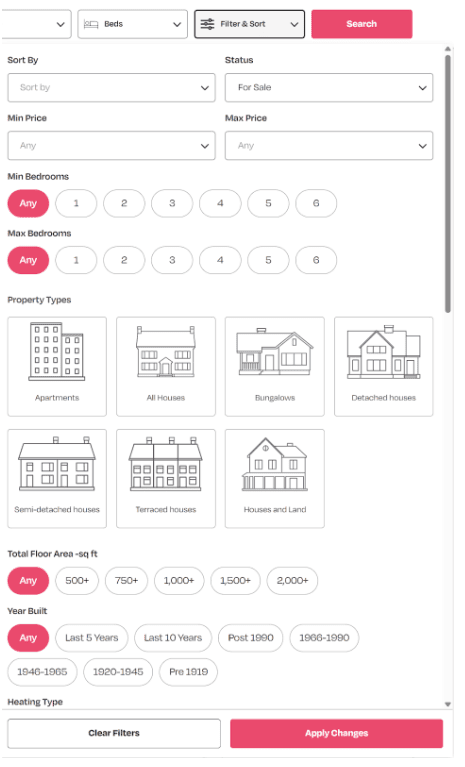
Once you have your results, then it’s as simple as clicking ‘Create Alert’ at the top of the results:
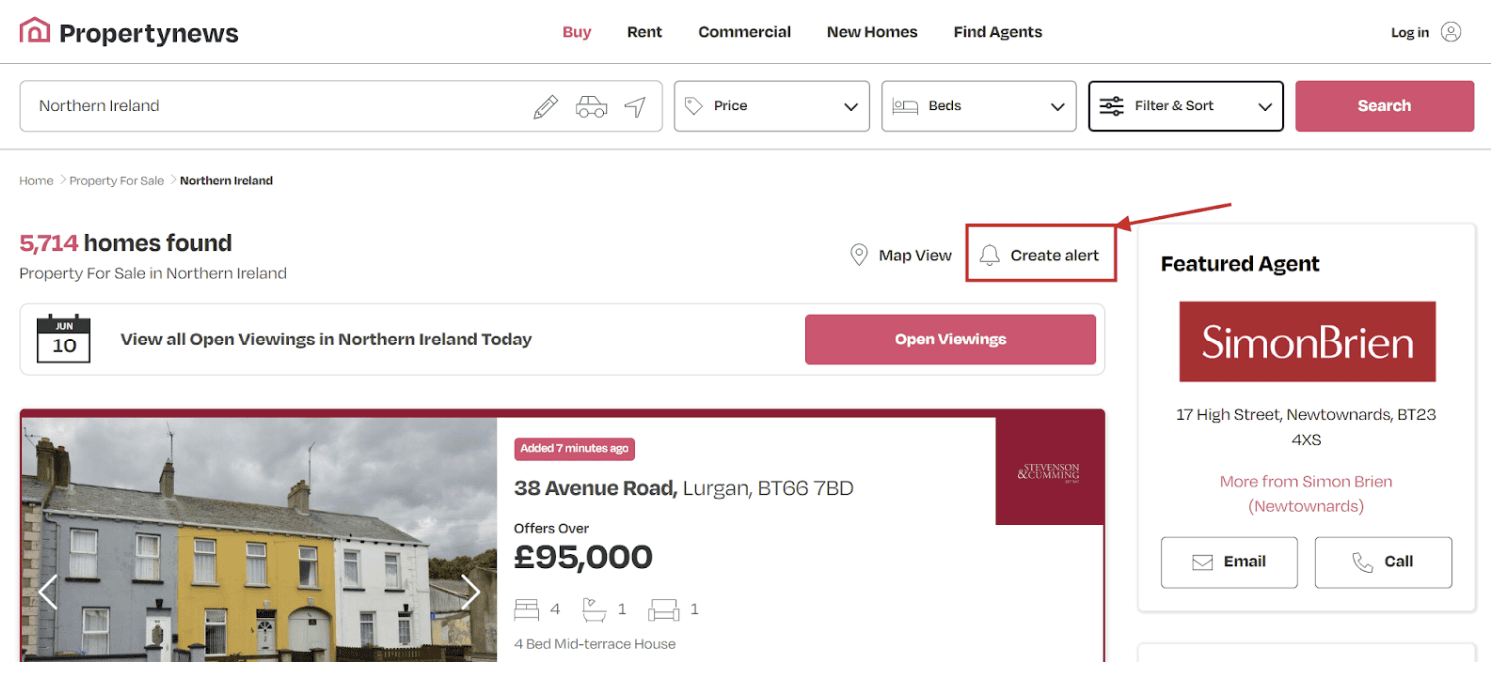
You will be asked how frequently you want to receive your email alerts. You can select ‘Instant’ which gives you an instant alert as soon as your perfect home comes to market or one of the other options to suit your needs.
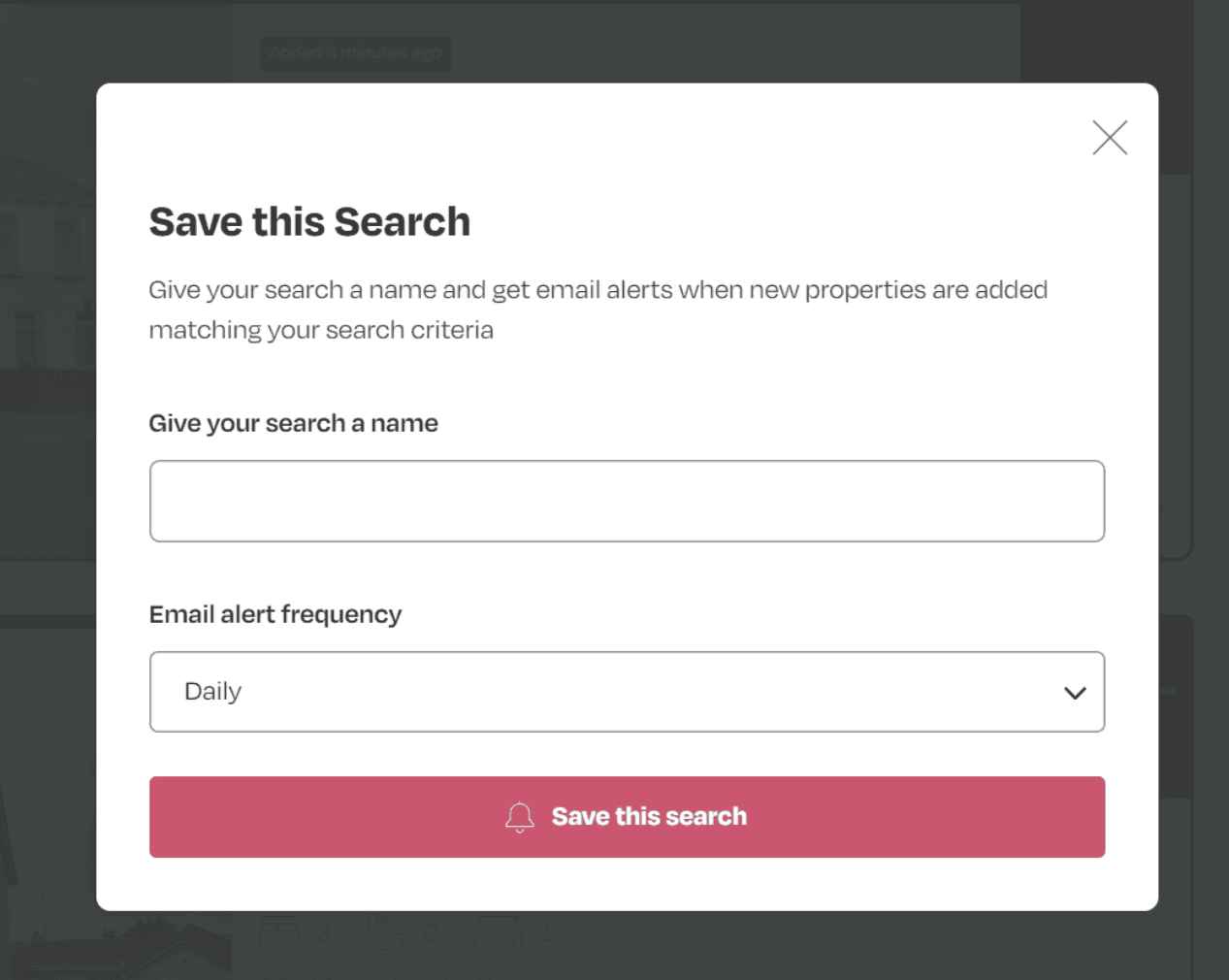
Saving a “Draw A Search”
You can also save a search that you’ve performed via the “Draw a Search” tool.
From the homepage search function, select the pencil icon.
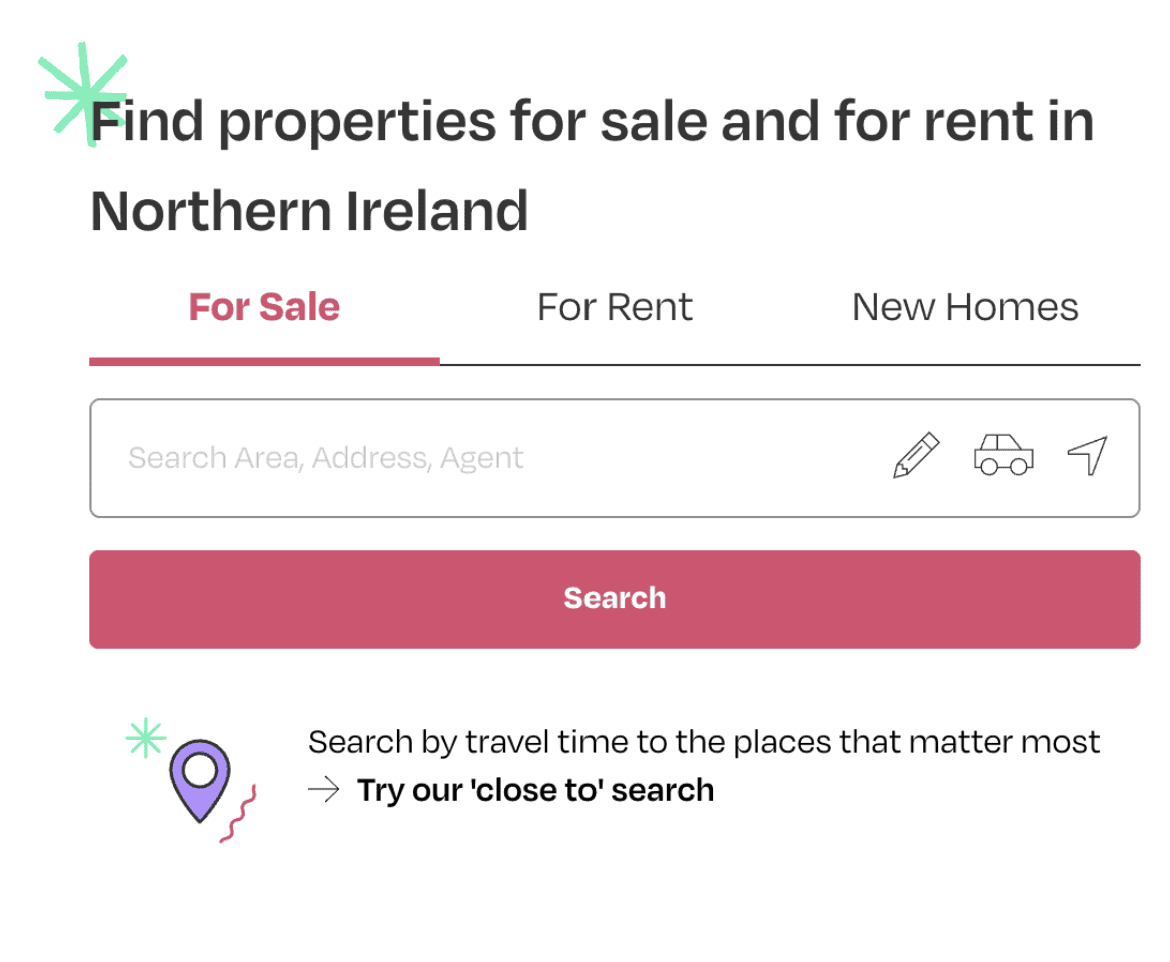
Draw around the area you want included in your search and then from the bottom, select “For Sale”, “For Rent” or “New Homes”.
Your search will appear. At the bottom left of the map, click “Save this search”.
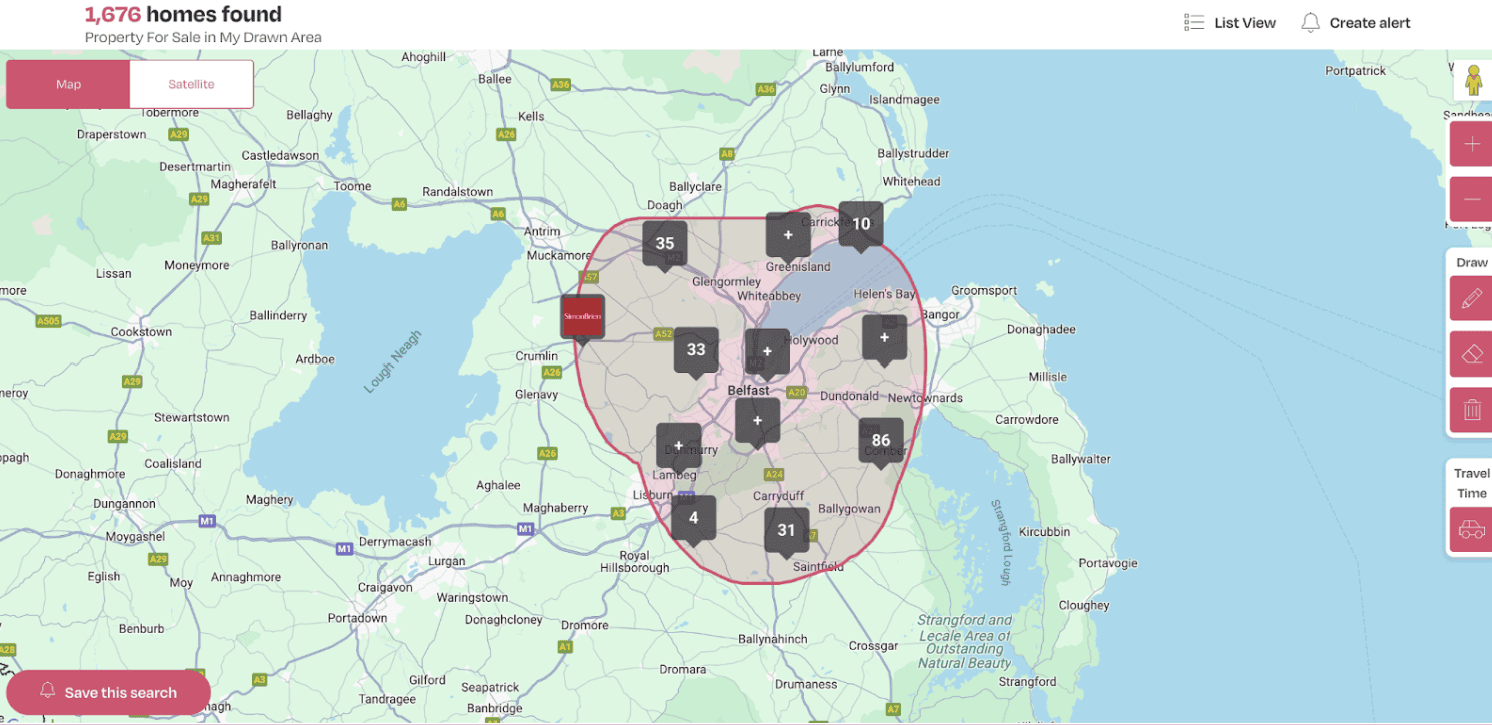
Other articles in this section
- A property was advertised on Propertynews a while ago, can I get the information for this property?
- Can I advertise my Property directly with you?
- Can I list my property on Propertynews’s Facebook page?
- How can I list my properties with Propertynews.com?
- How can I list my properties with Propertynews?
- How do I access my ‘Saved Searches’?
- How do I change the password on my User account
- How do I delete my account?
- How do I draw a search?
- How do I feature my Property that is for sale or for rent?
- How do I find a property on Propertynews?
- How do I find out more information about a property on Propertynews?
- How Do I Make My Property a Premier Listing?
- How do I register for email alerts?
- How do I search Propertynews using the Map Tool?
- How do I unsubscribe from email alerts?
- How I do change the frequency of email alerts?
- I am a Landlord, can I list my property/properties on Propertynews?
- I am a photographer / Floor Planner looking for Business. Can Propertynews help?
- I am the owner of a property which has recently been sold and no longer want it to be advertised on Propertynews. What should I do?
- I have featured my property but its not showing, what do I do?
- I have featured my property but the photos are not showing in the correct order, how do I fix this?
- I have found an issue with your website, what should I do?
- I have noticed a mistake with my property, what should I do?
- I have paid to make my property a Premier Listing but the photos I chose are not showing correctly, can you help?