
Frequently Asked Questions
Back to Main Propertynews Website
Frequently Asked Questions
- Home
- FAQ Homepage
- Promote your Property
- How do I feature my Property that is for sale or for rent?
How do I feature my Property that is for sale or for rent?
Last Updated 30 May 2025
Less than a minute to read
When you are viewing the Property page, you will find the “Upgrade Your Listing” button to go to the 'Promote Your Property" page.
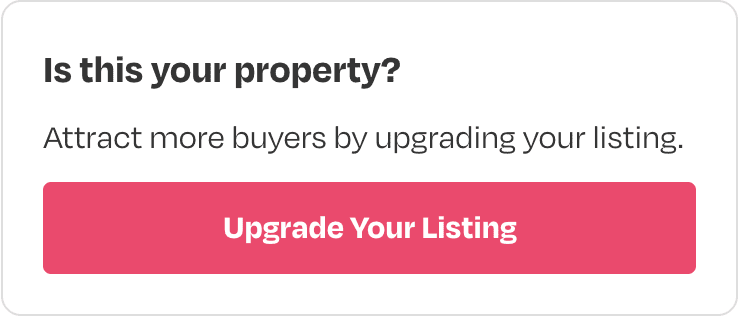
Select the Featured Listing tab and then the “Book a Featured Listing”. Select the areas and time period and then proceed to confirm the booking.
Your property will then occupy one of the featured slots for the search area for the time period you have selected.
Need some further help, then don't hesitate to contact to fill out the form to get in touch with our support team.
back to top
Other articles in this section
- Can I advertise my Property directly with you?
- Can I list my property on Propertynews’s Facebook page?
- How Do I Make My Property a Premier Listing?
- I am a photographer / Floor Planner looking for Business. Can Propertynews help?
- I have featured my property but its not showing, what do I do?
- I have featured my property but the photos are not showing in the correct order, how do I fix this?
- I have paid to make my property a Premier Listing but the photos I chose are not showing correctly, can you help?
- I would like my property valued. Can you do this?
- I would like to get my property advertised on your Social Media Channels, what should I do?
- What options are there to promote a property on Propertynews?